3.6 Use links effectively.
The ability to link to related content is a major benefit of writing for the web. Below, we list some strategies for using links effectively in your online health content.
Limit the number of links on a page.
Users with limited literacy skills sometimes click on links instead of reading content on a page.7 Limiting how many links you have on a page can help prevent too much “link hopping”.
Think about links as exit points—include them only in places where you really want your users to exit.
Link directly to tools and resources that support your content.28,40
Include links that allow users to “drill down” for more detailed information8,28,40—avoid linking to pages with redundant content.
Here are 3 rules to follow when writing links on a webpage:30
1. Make links long enough to “grab” easily.24,50 If your link is too short, it may be hard for users to tap or click on the right part of the screen to select the link.
2. Use descriptive link labels so there are no surprises.24,30 Descriptive link labels tell your user what to expect from a link. Users should never be surprised by what they find when they click on your link. They can also help users find the right content—and improve search engine rankings.
3. Use action verbs in link labels.8,24 Choose actionable link labels, like “Check out these tips for getting active,” “Find out how to eat healthy during pregnancy,” or “Read more about diabetes.” Action verbs help users engage with your content.
- Before:
- Insurance Plan Locator
- After:
- Find the right insurance plan for you
Links on this healthfinder.gov webpage follow all 3 rules for link labeling. Readers know what to expect when they click on each link.
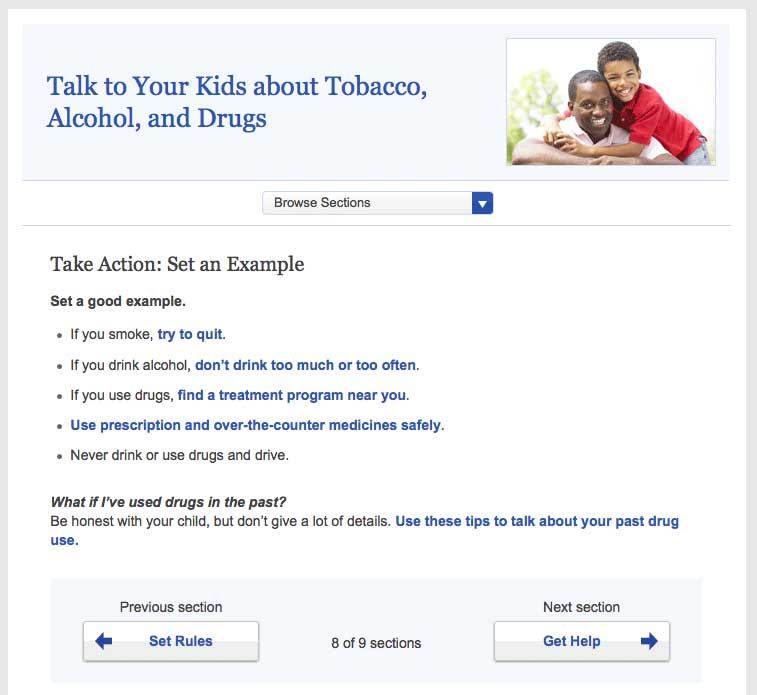
Never use general link labels—they don’t help people know what to expect. For example, avoid the following link labels:
- Click here
- Learn more