4.3 Create linear information paths.
Linear information paths can help web users with limited literacy skills learn, understand, and move through content on your website.8,28,38,80
Each topic or section of a site has its own linear path. This path guides users through the section using a series of pages or screens. On the first page, give the user a short overview of the content. On each page in a section, include a button or link that takes users to the next page. That way, users can move easily along the linear information path.28,30,35,36,49,50
CDC uses links to help users navigate linearly through content.
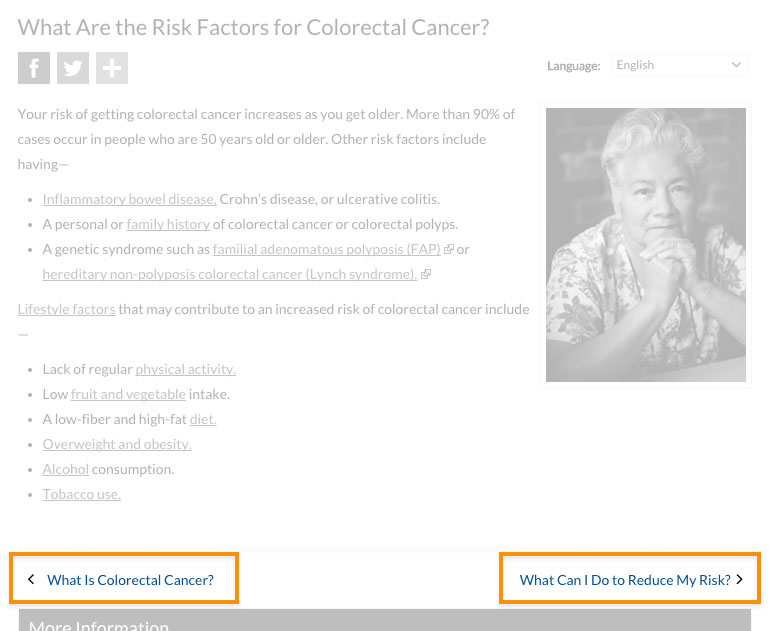
Source: https://www.cdc.gov/cancer/colorectal/basic_info/risk_factors.htm
If you can’t split content into logical chunks, keep it on a single page.81 It’s better for web users to scroll than to click through a series of pages without any clear logic.81 Be sure to put the most important information at the top of the page.
healthfinder.gov content is split into short, meaningful chunks so that users can move through the content without getting overwhelmed.
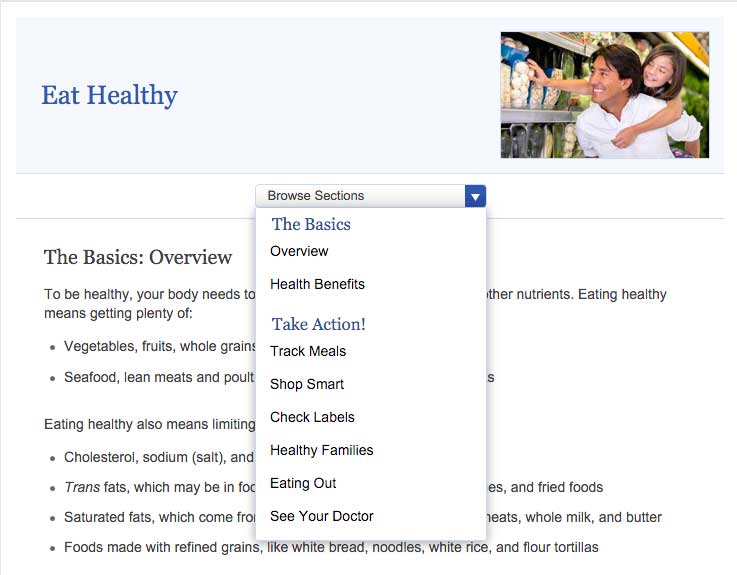
Source: https://health.gov/myhealthfinder/topics/health-conditions/diabetes/eat-healthy