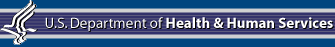The Basics
Writing for the Web is different than writing for print.
Most Web users are looking for specific information or an answer to a
question.7 They typically don't stay
very long on one page (the average time on a home page is about 27
seconds).7,35
When it comes to health information, users want to quickly
and easily:
- Understand the health problem or behavior
- Find out how to take action14,16,36
Content is the most important element of your Web
site.7,13
Aim for health content that is:
- Brief and to the point
- Actionable and engaging
"Actionable" means you are focusing on health behavior.
Tell users what you want them to do and how to do it.
Engagement is the process of involving users in health
content in a way that motivates them to take action. Interactive tools and
checklists are examples of engaging content. When applied to online health
information, high levels of engagement can lead to health behavior
change.37
Take note: Plain language is not enough.
If you want your users to adopt healthy behaviors, you must write actionable
health content. Plain language alone will not get you to your desired
outcome.
Back to top
Actions
2.1. Put the most important information
first.13
Many users with limited literacy read only the first few
words on a page or paragraph. If they think the content will be easy to get
through, they may keep reading. If they think it might be too difficult, they
will skip to a different spot on the page.4,5,14,16,18,20,38
This NHLBI Diseases and Conditions
Index Web page puts the most important information about this lung
disease—just the basics—first. Additional information about lung
function comes later.
In card-sorting exercises, Web users with limited literacy
skills prioritized the following types of health information as most
useful:
- Basics I need to know (Understanding)
- I would like to learn more (Assessment)
- I can do this (Overcoming Barriers)
- How will this help me? (Motivators)
- Ways I can take action (Strategies)
- Where can I go for help? (Community Resources)
Common comments from users included:


Back to top
2.2. Describe the health
behavior—just the basics.
Start by introducing the prevention behavior. Users want
specific behavioral guidance.16,17,19,21,34 In other
words, tell users what to do and how to do it. Focus on behavior rather than
background information and statistics.
Health information does not need to be comprehensive.
Instead, usability research has shown that many users prefer to learn "just the
basics" about a health topic.36 What do
your users need to know to take action? Keep your information direct
and to the point.
- Make your information actionable and
specific.
The first sentence on this page
from healthfinder.gov includes the behavioral recommendation (regular
screenings after age 50).

Back to top
2.3. Stay positive and realistic.
Include the benefits of taking action.
Users overwhelmingly prefer a positive tone. During
card-sorting exercises, in addition to basic health information, users
prioritized information on motivators and overcoming barriers to behavior
change over information on risks and barriers.12,14,19,21,23,25,36,39
- Tell users what they can gain from
adopting the desired behavior.
This healthfinder.gov Web page
clearly lists the social, physical, and financial benefits of quitting smoking,
instead of focusing on the risks and consequences of continuing to
smoke.
Be positive. Instead of telling people what not
to do, give them positive reasons to change their behavior.

- Limit the use of the following words
when writing health recommendations:
People must overcome many perceived and actual barriers on
the road to health behavior change. It's important to acknowledge these
barriers and offer encouragement and motivation.40
- Focus on tips and tools for
overcoming barriers rather than on the barriers themselves. Be
realistic.
![My favorite part [about the Web site] is that the suggestions applied to me.](images/Page-24_quote.gif)
Back to top
2.4. Provide specific action steps.
Give users the tools they need to get started. Users
gravitate toward action steps, especially things they can do
immediately.16,17,19,21,34
- Instead of telling users what
to do, tell them how to do it.
Breaking behaviors down into smaller steps improves users'
self-efficacy.16,17,19,21,34
Self-efficacy is an individual's judgment of his or her ability to succeed in
reaching a specific goal. Self-efficacy is an important predictor of health
behavior.40,41 Breaking behaviors into smaller steps gives
users choices about which steps feel realistic and doable.
- Include steps users can take
immediately.
This healthfinder.gov Web page
uses a Start Today box with specific action steps. These steps are concrete and
easy to achieve.
- As part of your action steps, engage
users with interactive content such as menu planners, printable checklists, and
questions to ask a doctor (see Strategy 5).

Back to top
2.5. Write in plain language.
Keep paragraphs and sentences short and simple. Use
language that is familiar to your users.4,7,12–15,18
Use familiar language and an active voice. Writing in an
active voice means that the subject of your sentence performs the action. An
active sentence is easier to understand and generally requires fewer
words.3,7,13,38
|
Active: |
Check your blood pressure every 2 years. |
|
Passive: |
Blood pressure should be checked every 2 years. |
- Use everyday examples to explain
medical or technical concepts, and write in a conversational tone. Use words
and images that users can relate to.
- When introducing a medical term,
clearly define the term the first time you use it. Define the word in context
rather than use a glossary or scroll-over definition.
![I like [this Web site] because it’s easy for everyday people like me to read. No big words or medical terms.](images/Page-26_quote.gif)
Back to top
2.6. Check content for accuracy.
Have a subject matter expert or panel periodically review
your health content for accuracy.
- Indicate the date the content was last
reviewed and the reviewer's name and contact information. This gives your
content more credibility with Web users.
The date the content was last
reviewed, as well as the name and contact information of the reviewer, is
clearly displayed on this Web page from the Office on Women's
Health.
- Use a style guide to keep your content
consistent.
A style guide is a document that lays out the rules for
writing content for a specific Web site. A style guide can help you keep track
of grammar, spelling, and writing preferences. (For example, is it "Web site"
or "website"?)
You also can use a style guide to keep track of headings
and font size.
A style guide should be an evolving document. Writers and
editors will likely add to it over time. Be sure to keep it easily
accessible.
 |
Keep a style guide online as a wiki, a Web site that
allows for the easy creation and editing of Web documents via a Web
browser. |
Back to top
Iterative Design Methods and
Tips
Methods
- Card sorting
- Prototypes
- Usability testing
Tips for designing and testing your Web site with users
- Use card sorting to find out how users
rank content by most to least useful or most to least likely to do.
- Build a paper prototype to find out
what content users are most likely to "click" on.
- Test user comprehension using content
in a paper prototype (see Section 6.3).