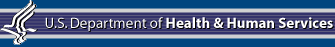Many adults with limited literacy skills have had little
training and experience searching the Web. They struggle not only with reading
the content on the page, but also with retaining and managing new information
as they move through a Web site.4,5,12
Several key characteristics and common behaviors of users
with limited literacy skills affect how they perform on a Web site. Many of the
following characteristics are common to all Web users; however, the
degree to which they occur is greater for users with limited literacy skills.


Willing and Able
Most importantly, we know that users with
limited literacy skills are generally:
- Willing to use the Web to access health
information
- Successful in accomplishing their tasks when Web
sites are designed well4–6
More often than not, poorly designed Web sites—more
than limited literacy skills—contribute to users' challenges online.
Simple navigation and clear content can help adults with
limited literacy skills find, understand, and use health information on a Web
site.




Skipping Instead of Scanning
Most Web users skim and scan a Web page before they
read.7,13
They may read the first few words or sentences on a page and then scan the rest
of the headings and bulleted lists on the page until they find what they're
looking for.
Users with limited literacy skills have a hard time
scanning headings and subheadings to grasp and manage the information on a Web
page. Instead, these users have a tendency to do one of the following:
- Read every word on the page.
- Skip over entire chunks of dense text.
- Start clicking on links instead of reading the
content.4,5,14–17
Instead of jumping from one heading to the next, users
with limited literacy skills may skip and land in the middle of a page, or even
the middle of a paragraph.4
Web sites with short, stand-alone sections of text
written in plain language can make it easier for adults with limited literacy
skills to find information and absorb and retain what they read.4,12,14,15,18 In fact, one study found that users with
limited literacy skills skip over a paragraph when it contains more than three
lines of text.15
- Use short chunks of text and bulleted
lists.




Focusing on the Center of the Screen
Research with users with limited literacy skills
indicates that they tend to have a narrow field of view.4,5,12,15,18,20 As these
users read through a page, they are less likely to notice content above, below,
or to the sides of their focus of attention. Links and content in the right
margin are often mistaken for advertisements or ignored.12,20
Moreover, many users with limited literacy skills don't
scroll.4,5,18,20 This means they are only seeing the content
in the center of their screen.
- It's important to keep key text above
the fold when possible. "Above the fold" means that the text fits on the screen
and can be read without scrolling.
- Use only left and center navigation
elements.




Limited Working Memory
Users with limited literacy skills, including many older
adults, reach "information overload" more quickly than users with stronger
literacy skills. Those with limited literacy skills are less likely to remember
content from previous pages, and they rarely look ahead or back on a
page.4,15,16,18 As a result, you can't rely on context to
orient users or to add meaning to the text on the screen.
In one study, users with limited literacy skills were
prompted to enter their age and sex into a Web-based tool. When they viewed the
results, many users had difficulty making the connection between the results
page and the data they entered on the previous screen.15
- To compensate for users' limited
working memory, use clear, stand-alone headings and sections that function
independently. Include plenty of visual cues to orient users on the site.




Simple Navigation
Users with limited literacy skills are often less
experienced using the Web. They may be unfamiliar with—and often may
ignore—common navigational elements such as drop-down menus, clicking
buttons and links, or breadcrumbs.5,12,15,18,20,21
Breadcrumbs are found near the top of the page and look
like this:
Home > Quick Guide to
Healthy Living > Nutrition and Fitness
In one study, even after being shown how to return to a
home page, users with limited literacy skills had difficulty repeating the task
from a different page on the site.18–20
Studies with users with limited literacy skills found
that they had success with simple tabbed navigation with linear (numbered)
pages.16,17
- Use obvious step-by-step navigation,
such as numbered pages and "previous" and "next" buttons, whenever
possible.