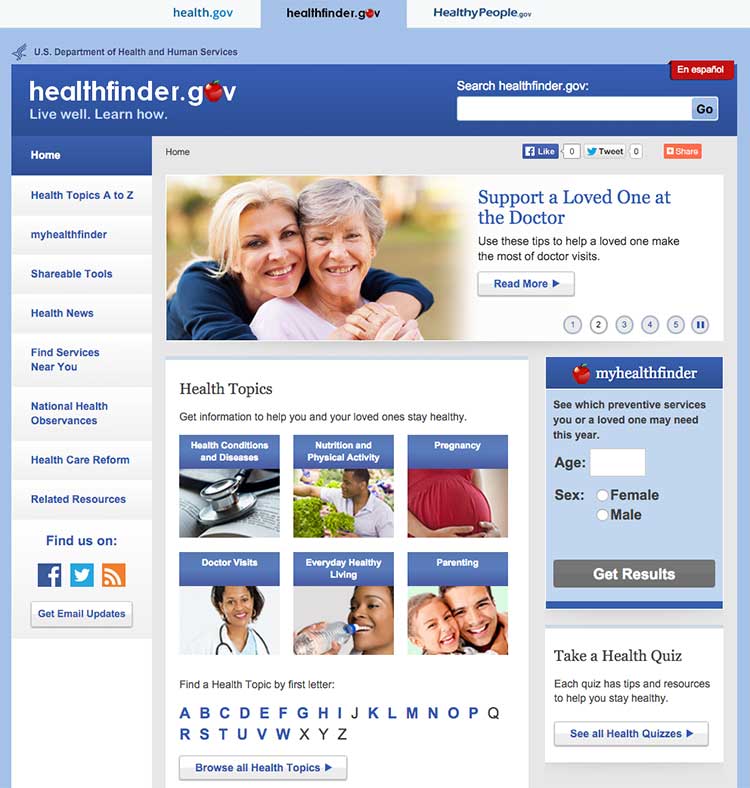4.8 Give users options to browse.
Many users with limited literacy skills will browse through categories of content instead of using a search box.8,28,34,39 This may be because they:
- Don’t see the search box (many users with limited web experience don’t know where to look for a search box)
- Are worried about spelling mistakes
- Are overwhelmed by search results
- Don’t understand placeholder text in search boxes
Include multiple ways to browse for topics (for example, by topic categories in an A to Z list).
Figure 4.12
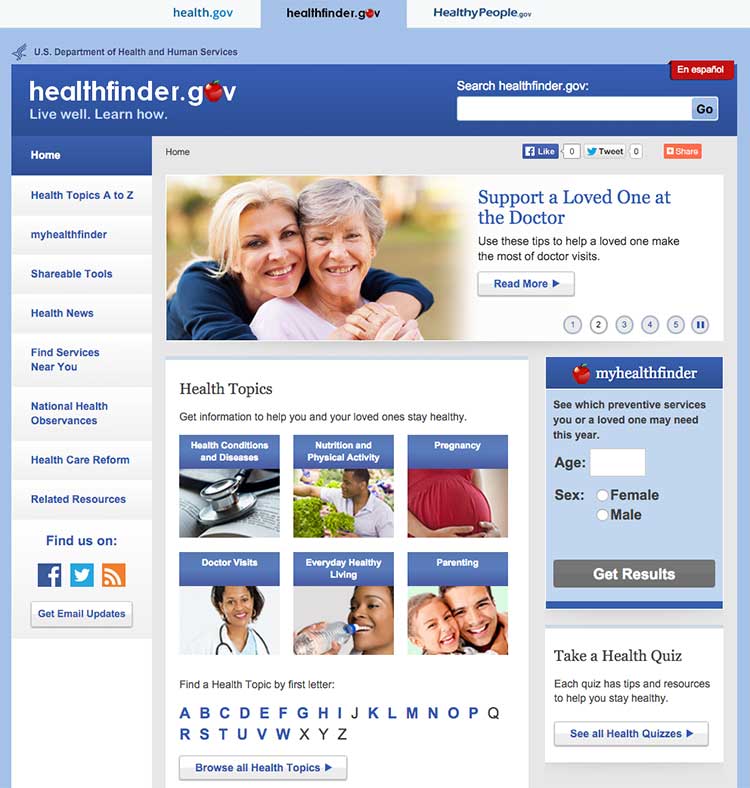
The healthfinder website allows users to search for health information by topic categories, A to Z list, or search box, or by using the left menu navigation.